Advanced Web Development Course Training Center in Uttara, Dhaka
OutsourcingBD is a leading training centre in Uttara, Bangladesh, that offers advanced web development courses. Our courses are designed to teach you the latest skills and technologies you need to become a successful web developer.
Our courses are taught by highly experienced mentors who are experts in web development. They will teach you everything you need to know, from the basics of HTML and CSS to more advanced topics like JavaScript, PHP, and MySQL.
Course Schedule
Duration
90 Days
Classes
35 Classes
Fees
BDT-20000/=
You Will Learn In Our Advanced Web Development Course
How to build responsive websites that look good and function well on all devices
- How to create dynamic web applications with databases
- How to use popular web development frameworks and libraries
- How to implement security best practices for your web applications
Our advanced web development course is the perfect choice for students who have a basic understanding of web development and want to take their skills to the next level. After completing our course, you will be able to build and maintain complex web applications that meet the needs of your clients.
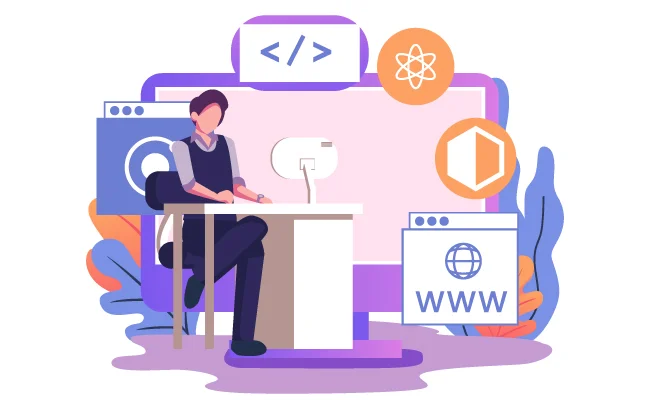
Why choose OutsourcingBD for your advanced web development Course?
- We have highly experienced and qualified mentors who are experts in web development.
- Our courses are designed to teach you the latest skills and technologies you need to become a successful web developer.
- We offer a variety of course options to fit your needs and budget.
- We provide a hands-on learning environment where you can gain practical experience with web development.
- We offer job placement assistance to help you find a job after completing your training.
If you are interested in learning advanced web development, then OutsourcingBD is the right choice for you. Contact us today to learn more about our courses and to enrol.
Why Should You Learn Advanced Web Development Course?
There are many reasons why you should learn advanced web development. Here are a few:
High demand for skilled web developers: Web developers are in high demand, and salaries for experienced web developers are well above average.
Job security: The job security for web developers is very good. The demand for web developers is only going to grow in the future as more and more businesses move online.
Opportunities for advancement: There are many opportunities for advancement in the field of web development. As you gain experience and skills, you can move into more senior positions or even start your own web development business.
Creativity and innovation: Web development is a creative and innovative field. You will have the opportunity to work on challenging projects and to create new and innovative web applications.
Impact on the world: Web development can have a positive impact on the world. You can use your skills to create websites and web applications that help people learn, connect with others, and make a difference in the world.

Finally Thought About Our Advance Web Development Course
Our advanced web development course is designed to teach you the latest skills and technologies you need to become a successful web developer. You will learn how to build responsive websites, create dynamic web applications, and implement security best practices.
Our course is taught by highly experienced mentors who are experts in web development. They will teach you everything you need to know, from the basics to more advanced topics
Our advanced web development course Modules
Advanced HTML and CSS
- Semantic HTML5 elements
- CSS Grid and Flexbox for layout
- CSS preprocessors (e.g., SASS or LESS)
- Responsive web design techniques
- Cross-browser compatibility
- CSS frameworks (e.g., Bootstrap or Foundation)
JavaScript Fundamentals
- Advanced JavaScript syntax and features
- Closures, callbacks, and promises
- Object-oriented programming in JavaScript
- Asynchronous programming with async/await
- Error handling and debugging
- ES6+ features (e.g., arrow functions, template literals)
Frontend Frameworks
- Introduction to frontend frameworks (e.g., React, Angular, or Vue.js)
- Component-based architecture
- State management in frontend frameworks
- Routing and navigation
- Consuming APIs with frontend frameworks
- Building dynamic web applications
Backend Development
- Introduction to backend development concepts
- Server-side scripting with Node.js
- Building RESTful APIs
- Express.js for routing and middleware
- Database integration (e.g., MongoDB, PostgreSQL, or MySQL)
- Authentication and authorization
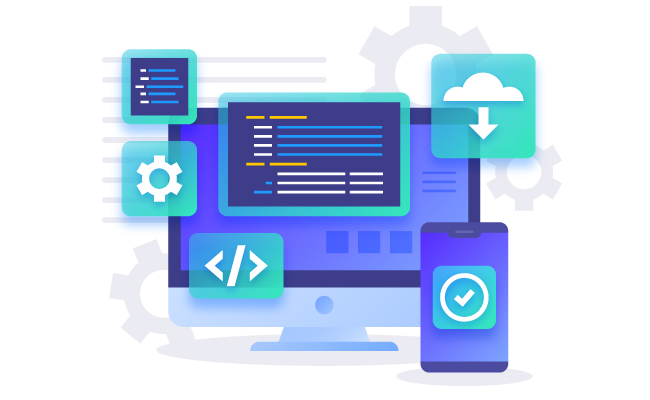
Full-Stack Development
- Integrating the frontend and backend
- API authentication and security
- Session management and cookies
- Handling file uploads
- Deployment strategies (e.g., Heroku, AWS, or Docker)
- Continuous integration and continuous deployment (CI/CD)
Web Performance Optimization
- Performance profiling and optimization techniques
- Lazy loading of assets
- Code splitting and bundling
- Server-side rendering (SSR)
- Caching strategies
- Web performance testing tools
Web Security
- Common web security threats (e.g., SQL injection, XSS, CSRF)
- Security best practices
- Authentication mechanisms (e.g., OAuth, JWT)
- HTTPS and SSL/TLS
- Content Security Policy (CSP)
- Web application firewalls
Advanced Topics
- Progressive Web Apps (PWAs)
- Websockets and real-time communication
- Web APIs (e.g., Geolocation, WebRTC)
- Microservices architecture
- Serverless computing (e.g., AWS Lambda)
- Web accessibility (WCAG guidelines)
Version Control and Collaboration
- Advanced Git techniques (e.g., rebasing, branching strategies)
- Code review processes
- Collaboration tools (e.g., GitHub, GitLab)
- Continuous integration and continuous deployment (CI/CD) pipelines
- Teamwork and project management in web development

Final Project
- Capstone project development
- Applying advanced web development concepts
- Project presentation and documentation
- Code quality and best practices
Admission going on
Serverless computing is a cloud computing model where developers focus on writing code without managing server infrastructure. Instead of provisioning and maintaining servers, functions are executed in response to events, scaling automatically to handle traffic. It simplifies deployment and cost management.
Plan: Define your website’s purpose and target audience.
Choose a Domain: Pick a domain name and register it.
Select Hosting: Sign up with a hosting provider to store your website files.
Design: Create a layout and design for your website using HTML, CSS, and possibly a web framework or website builder.
Content: Add text, images, and multimedia to your site.
Optimize for SEO: Optimize your content for search engines.
Test: Check your website on different devices and browsers.
Launch: Upload your website files to your hosting server.
Promote: Share your website through social media, SEO, and marketing.
Maintain: Regularly update content and security to keep your website running smoothly.
HTML web development involves creating web content using HTML (Hypertext Markup Language). HTML is a markup language used to structure and format web documents. It provides the basic structure and elements of a web page, including headings, paragraphs, links, images, and more. HTML is a fundamental skill in web development and serves as the foundation for building web pages and applications.
There is no single “best” language for web development, as it depends on your project’s specific needs. However, popular choices include HTML, CSS, and JavaScript for front-end development and languages like Python, Ruby, PHP, or Node.js for back-end development. The choice often depends on your goals, existing skills, and project requirements.
To teach yourself web development:
Start with Basics: Learn HTML, CSS, and JavaScript, which form the foundation.
Online Courses: Use online platforms like Codecademy, Coursera, or Udemy for structured learning.
Books and Documentation: Read web development books and refer to official documentation.
Practice: Build projects to apply what you learn, enhancing your skills.
Frameworks and Libraries: Explore popular tools like React, Angular, or Express.js for more advanced development.
Online Communities: Join forums and communities to ask questions and share knowledge.
Code Reviews: Review others’ code and seek feedback on your own.
Keep Up: Stay updated with industry trends, new technologies, and best practices.
Build a Portfolio: Showcase your work through a personal website or GitHub repository.
Stay Persistent: Consistency and practice are key to mastering web development.
Pros of using a CMS (Content Management System):
User-Friendly: Easy for non-technical users to manage content.
Time-Efficient: Streamlines content creation and updates.
Templates: Provides pre-designed templates for website structure.
Plugins and Extensions: Offers a range of add-ons for added functionality.
Collaboration: Enables multiple users to work on content simultaneously.
SEO-Friendly: Often includes built-in SEO features.
Cons of using a CMS:
Limited Customization: This may restrict design and functionality options.
Security Concerns: Vulnerabilities if not updated and secured properly.
Learning Curve: Users may need time to learn the CMS.
Performance: Some CMSs can slow down website loading times.
Cost: Licensing fees or development costs for advanced features.
Dependency: Potential difficulties migrating away from a specific CMS.
Responsive design in web development plays a crucial role in ensuring that websites adapt and display optimally on various devices and screen sizes. Its key roles include:
Improved User Experience: Responsive design enhances user satisfaction by providing a consistent and user-friendly experience across desktops, tablets, and smartphones.
Mobile-Friendliness: It caters to the growing mobile user base, ensuring that websites are accessible and functional on smaller screens.
SEO Benefits: Search engines favour responsive websites, leading to better search rankings and visibility.
Cost-Efficiency: Maintaining one responsive site is more cost-effective than managing separate desktop and mobile versions.
Accessibility: Responsive design promotes inclusivity by accommodating users with disabilities and different devices.
Future-Proofing: It adapts to new devices and screen sizes, ensuring long-term usability and relevance.






